Leonardo AI, the first text to image tool I have used

Hello friends 🙂
For my first post I want to share with you this website for generate your own images: LeonardoAI
Before I start write I have to say that I am not endorsed or sponsored by LeonardoAI in any way, I am just a simple user of their service
Being a website is much simpler to use than the discord bots like Midjourney, Playground AI, RunDiffusion, BlueWillow (These are the ones I have signed in with discord), it does not put watermarks and allows to use your generated content for commercial works. Anyway the images that you generate with the free account are freely usable and editable from LeonardoAI and their users. To use them for your own pourpose you have to set them private (paid feature) or downolad them and delete from Leonardo’ server
The model Leonardo uses to operate is based on Stable Diffusion v. 2.1. It generates images with text prompts, with image to image prompts, it allows to edit the image you have generated in a canvas inside their app where you can change part of the image and/or add parts of image that have not yet been generated with a mask tool, making the canvas a little big bigger. It allows also to upscale, unzoom and remove the background from the generated images.
In the free account we are provided with 150 tokens daily, each token allows to generate one 768×768 image, editing an image costs 4 tokens for each edit in canvas, 5 tokens for upscale and unzoom and 2 tokens for removing the background. You can train one model, I have never tried this feature.
The paid account are 10, 24 and 48$ a month (if you pay yearly), and you are provided with 8500, 25000 and 60000 tokens a month, up to 5, 10 or 20 pending jobs (training models) the 24 and 48$ tiers have priority on the pending jobs and all the paid accounts have private image generations.
Pros of LeonardoAI
- Generous amount of images we can generate even with free account
- Good to learn and practice text prompts
- Rich of features
- Rich of models, both in house and community created
- Can run on weak computers and even on tablets and smartphones because it processes imagines online
Cons of LeonardoAI
- No NSFW, but to be honest the huge majority of test to image online apps does not allow to generate NSFW content 😛
For the rest I have no complaints about them, they are cute people
To end this post I want to share with you two images I have generated with LeonardoAI:

Prompt details
ink drawing, young chinese woman, intricate, line art, no background, black and white, perfect anatomy, centered image,
Negative prompt:
watermarks, deformed, signature, ugly, extra limbs, deformed hands, desk, pencils, missing limbs, deformed face, two heads
 Sometimes with some models and settings doesn’t quite get it 🙂
Sometimes with some models and settings doesn’t quite get it 🙂Prompt details
ink drawing, 40 years old woman, voluptous, line art, no background, black and white, perfect anatomy, centered image, full body shot
Negative prompt:
watermarks, deformed, signature, ugly, extra limbs, deformed hands, desk, pencils, missing limbs, deformed face, two heads, tatoos, nsfw
 In this image changes the finetuned model (Deliberate 1.1)
In this image changes the finetuned model (Deliberate 1.1)